Add a policy entry for public cloud connections
Prerequisites
You are empowered to change the specific policy.
Goal
Given you have a connection to a public cloud service such as described at Public cloud integration.
Request
Use the API docs of Bosch IoT Things
Authorize with a fresh Suite OAuth token.
See Create a Suite Auth client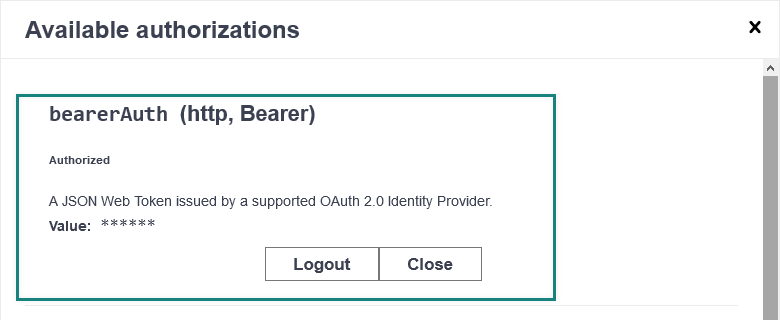
Policies resource:
Click Try it out
Set the policyId to your.namespace:your-policy-name
By default, the policy ID is exactly the same as the thing ID.
Set the label to "public-cloud-example"
Set the Request body
{"subjects": {"integration:yourSolutionId:xxx": {"type":"public-cloud-example"}},"resources": {"thing:/": {"grant": ["READ","WRITE"],"revoke": [ ]},"message:/": {"grant": ["READ","WRITE"],"revoke": []}}}Execute
Response
Upon success you get the status 201 "The Policy entry was successfully created."
Check your work
GET /policies/{policyId} and check of the new entry is there as you need it.
{ "policyId": "your.namespace:policy-01", "entries": { // "DEFAULT", "DEVICE", "DEVICE-MANAGEMENT" // same as before "public-cloud-example": { "subjects": { "integration:yourSolutionId:xxx": { "type": "public-cloud-example" } }, "resources": { "thing:/": { "grant": [ "READ", "WRITE" ], "revoke": [] }, "message:/": { "grant": [ "READ", "WRITE" ], "revoke": [] } } } }}