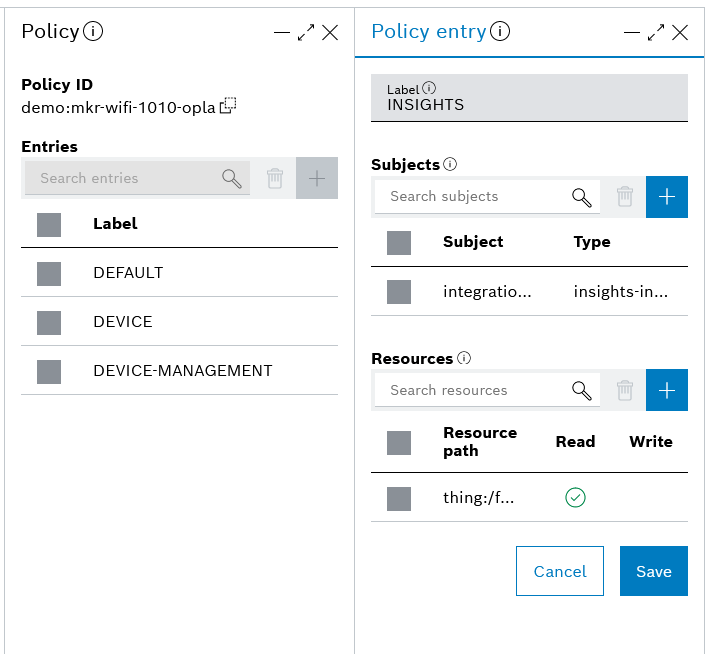Configure the device policy
To configure the device policy and allow Bosch IoT Insights to display data for the specific device:
navigate to Devices from the left sidebar and select your Arduino device
select the Policy blade
click the plus icon on the right to add a new policy entry
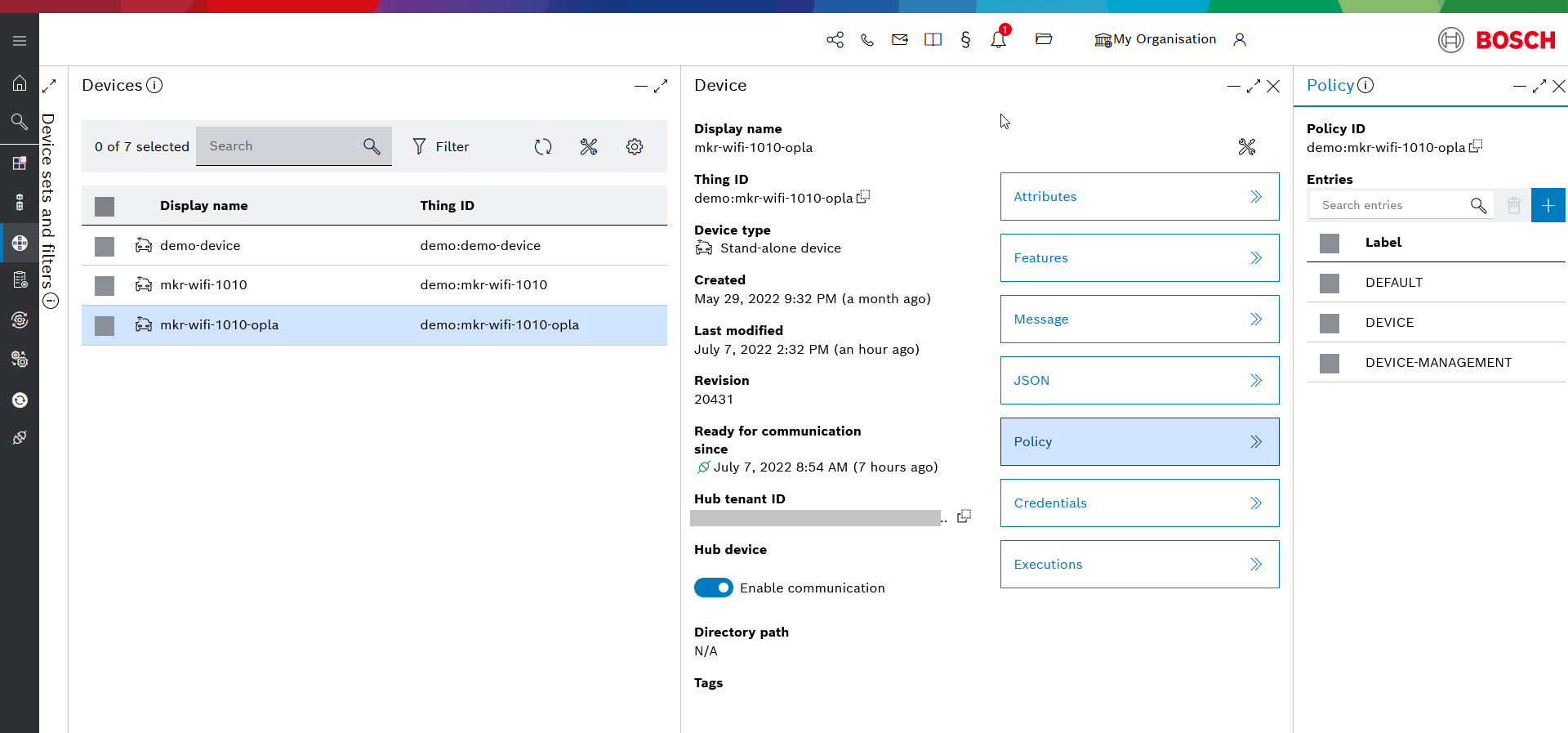
This opens the Policy entry view, where:
in the Label field, enter a label of your choice, e.g. INSIGHTS
in the Subjects field, click the plus icon to add a new subject
Upon that, a new column appears to the right, where you should enter the following Subject information:
from the Issuer dropdown, select integration
in the ID field, enter the rest of the integration ID which you copied in the previous step
In case you missed to copy it, go to Connections from the left sidebar, open the newly created connection (Insights), open the Targets area and look for the Authorization field.
in the Type field, enter a string of your choice, e.g. insights-integration
click OK
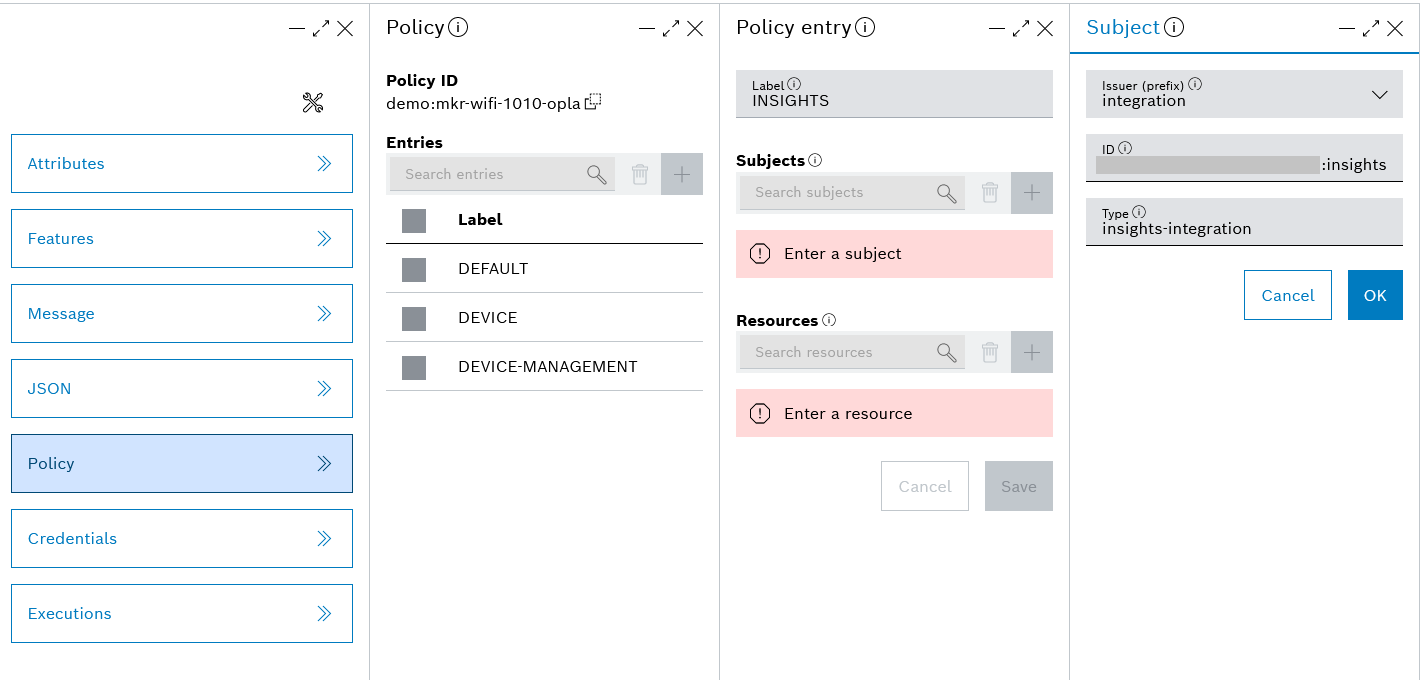
Then click the plus icon in the Resources area to add the resource to which the subject will have access.
In the Resources column that opens to the right:
in the Path field, enter the thing:/features
check the Grant box for Read permissions
click OK
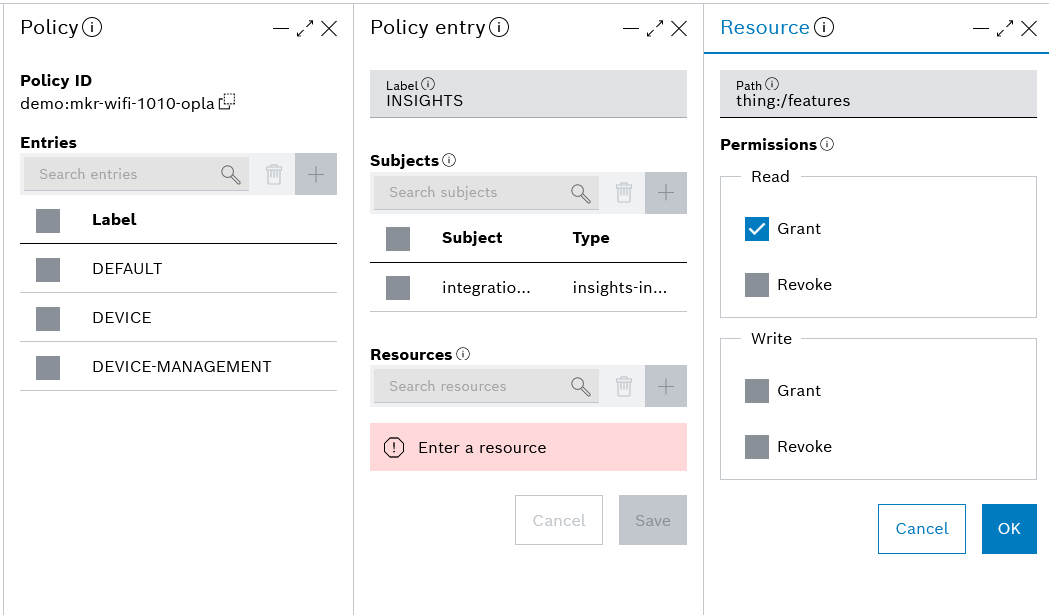
Upon that, click Save and the newly created policy entry will appear on the Entries list on the left.